|
 =
Mysterious Media or Predictable Publicity =
Mysterious Media or Predictable Publicity
Reviewer: The Rebecca Review.com
Mark Mathis has a wicked sense of wit and connects
immediately with the reader by first building up your
self-confidence and then taking you deep into the mind of the
Media Beast. He dispels the myth of unpredictability and guides
you through the publicity process.
Feeding the Media Beast is a extremely well organized book.
First the author tells you what he is going to present to you
and the proceeds to deliver a delicious array of pithy comments,
witty remarks, insightful solutions, examples you can relate to,
concise descriptions and snappy quotes. This book is well
researched and to the point.
The text is snappy and fresh and the author often displays an
uncommon perspective. He presents unique ideas on conveying
information and shows you how to use this highly potent
marketing machine to promote your product or idea.
I was rather impressed with how succinctly and honestly Mark
Mathis describes the Media Beast and its voracious appetites. He
shows you exactly how to serve up a story the beast won’t be
able to resist. In fact, he says it is quite predictable.
“When a Media Leader latches onto your story, big things
are bound to happen.”
So, how exactly do you get the Media Beast to pay attention
and hunger for your
information? It seems that once you understand the nature of the
beast, you can follow twelve simple rules to success.
Mark Mathis has worked as a television reporter, columnist
and talk radio host. In the past few years, he has been teaching
the Media Rules. These rules include the Rule of Difference,
Emotion, Simplicity, Preparation, Easy, Repetition, Resource,
Invention, Timing, Ego, Balance, Ambush.
You might be especially intrigued by how he answers the
following questions:
1. Why do reporters seem to have a worldview that differs
from the general population?
2. Why do reporters tend to support liberal positions?
3. Where do journalists come from?
4. Why is the most popular news often irrelevant to your
community?
5. How do you make a reporter care about your story?
6. Are you prepared to give an interview?
7. Do you know what the Media Beast wants for dinner?
8. Is bad publicity avoidable?
9. How can you get reporters to call you for your expert
opinions?
10. How do you avoid the traps even PR professionals fall into?
Mark Mathis explores all angles, highlights simple truth and
elaborates with anecdotes that will often make you laugh. You
will learn how to make a difference in the world, create a
compelling message and utilize DES (difference, emotion and
simplicity).
Feeding the Media Beast is for anyone who views the news,
produces the news, wants to be in the news or has been burned by
the news.
Fear the Beast no more!
Even if he is knocking at your door.
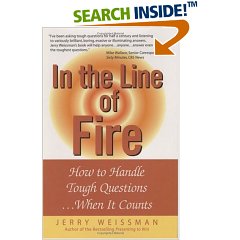
In the Line of Fire
 Analyzing and Addressing Pertinent Questions of Interest,
May 26, 2006
Analyzing and Addressing Pertinent Questions of Interest,
May 26, 2006
Being able to analyze questions and find out what the
interviewer is truly asking is perhaps one of the first steps
towards a more peaceful interview. Not only do you then remain
in control of your answers, you are able to steer the
conversation in the direction of what you are trying to promote.
Whether you are answering business questions or questions about
your own life, In the Line of Fire teaches you how to present
yourself or your company in an honest and forthright way, while
avoiding the pitfalls that could cause you to become evasive and
defensive. Active listening is also discusses as are methods for
self-defense, self-control and concentration.
I loved the ideas on the "Key Word Buffer" because
they instantly promote and change the direction of a negative
question to produce a positive result. Turning negatives into
positives is what this book is all about. Throughout the book
there are real-life conversations and famous situations where
questions threw even the most experienced political figures into
a tailspin of evasion.
"Never react to tough questions with anger; instead always
respond with firm, but calm resolve." ~ pg. 126
If you love this book, you may also want to look for: Feeding
the Media Beast by Mark Mathis which I found to be very helpful
for my first few interviews.
~The Rebecca Review
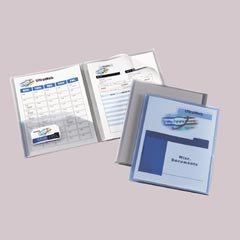
Media Presentation Packet/Folder
 Perfect Author Presentation Packet, June 7, 2006
Perfect Author Presentation Packet, June 7, 2006
The Avery six-pocket organizer is perfect for organizing
marketing materials. This has enough room for a book (200 pages)
at the front, a CD or DVD (on the last page), business card and
clippings from newspapers. The author biography, interviews and
even a bookmark can be placed in the back of the folder.
The two inner pages are translucent and have pockets on both
sides. Perfect for organizing your presentation when mailing out
a book to a reviewer, especially if you have a lot of material
to send.
The author who sent me this folder also attached a little Velcro
fastener to the right side to keep the entire folder sealed
during shipping. I thought it was most ingenious and will
definitely use this type of folder when sending out my own
books. It survives shipping much better than other folders and
maintains the beauty of your book.
~The Rebecca Review
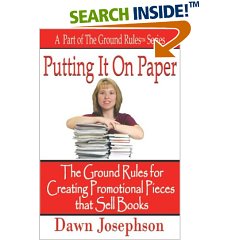
Putting it on Paper - Book Promotion
 Stylish and Effective Book Promotion , June 10, 2006
Stylish and Effective Book Promotion , June 10, 2006
"If I had more time, I would have written less." ~Mark
Twain
Dawn Josephson interviewed book reviewers and buyers from major
distribution houses to find out which press kits get a positive
response. The promotional pieces you use help to get your book
noticed and create an inviting space where the reviewer can view
comments, interviews, extra details and maybe even customized
bookmarks with a matching business card.
If you have written your book and it is being published, media
kits may then be created for The Media, Book Distributors and
Individual Bookstores. Dawn Joesephson encourages authors to
create customized professional pieces.
You can choose from a cover letter, press release, mock book
review, author bio, sell sheet, catalog sheet, a chachki
(give-away) item and article. By dividing the seemingly daunting
job of putting a press kit together into easy-to-follow steps,
the process is much less complicated.
Should you send a book out with every media kit?
How many articles should I include?
Why does personalization impress?
Authors will especially enjoy the Frequently Asked Questions and
Key Points that help to keep the project at hand on focus. A Day
in the Life of an Editor (or reviewer) gives insight into how
much time editors really have to read books and write reviews.
Reviewers might enjoy reading about the Basic Anatomy of a Book
Review.
A well-thought out media packet can truly impress a book
reviewer and give them the needed all-encompassing impression of
your work. This gives a reviewer a good first impression of who
the author is, what their mission is in life and how they want
their work presented.
~The Rebecca Review
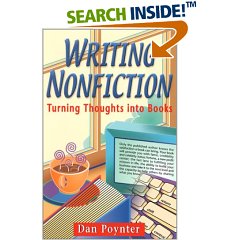
Writing Nonfiction - Author Guide
 Streamline the Writing Process, May 29, 2006
Streamline the Writing Process, May 29, 2006
Historically, a book had to be published in hardcover to be
taken seriously by the media. In a few years, a book will have
to be in paper form, as well as digital, to be considered
successful. ~Dan Poynter
Dan Poynter is an expert on publishing and his books are
especially helpful as you begin your book-writing journey.
Writing Nonfiction will take you from the initial idea stage to
the birthing of your new book. There is no feeling like
publishing your first book and this only leads to the desire to
publish again and again.
I've been recommending Dan Poynter's books and site to authors
for years because he truly has this entire publishing world
organized into books that make a difference in author's lives. I
know I could not have published my first book without
information I found by reading his work. His books are all so
well researched they are inspiring and practical. This book
contains information on how to:
Select Your Subject
Select a Book Title and Subtitle
Choose a Book Cover
Set up a Manuscript Binder
Create a Writing System
Speak or Write Your Book
Choose a Publisher
Find an Agent
As you put together your new ideas, this book will help you
organize them, decide what to keep, toss and think about. This
book explains the publishing industry, explores the
possibilities in small and large publishing companies and
explains why self-publishing may save you time in the long run.
Also highly recommended:
The Self-Publishing Manual
Successful Nonfiction
~The Rebecca Review
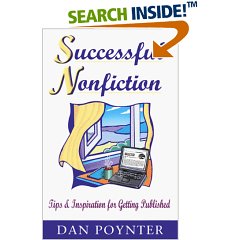
Tips for Getting Published
 Writing Secrets from a Master Publisher, May 29, 2006
Writing Secrets from a Master Publisher, May 29, 2006
I have never met an author who was sorry he or she wrote a book.
They are only sorry they did not write it sooner. ~Sam Horn
Dan Poynter is famous for "The Self-Publishing Manual"
and the way he coaches authors towards publishing success. His
website and books are especially helpful for authors who are
tired of waiting to get their work out into the world. With
online publishing and opportunities to make your work available,
there is no time like the present to find out how you can
publish your next nonfiction book.
Each and every page of Successful Nonfiction is filled with tips
and secrets you will want to read sooner than later. This book
opens up an entire field of knowledge gained through years and
years of experience.
Ideas about how to make your book longer than 100 pages to
command the best price and how to get the first draft started
make this book very practical as are ideas about how to rewrite
to make your book even better or when it is best to hire a
proofreader.
Should you use a pseudonym?
Will you be treated differently as a published author?
Where is your potential customer?
Can you truly plan your future by the books you write today?
Will the cover you choose sell the book?
Can you sell more copies self-publishing?
"My object in living is to unite my avocation and my
vocation." ~Robert Frost (1874-1963)
Successful Nonfiction is filled with ideas you can put into
action today. I only wish I had read this book sooner!
~The Rebecca Review
Trying to follow page 80...testing recipes...
|